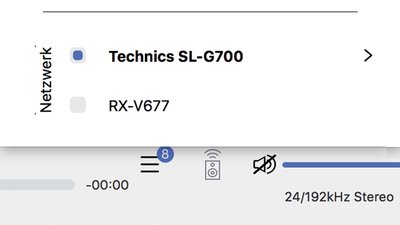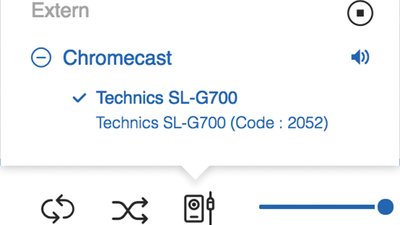Streaming Protocol Test
Chromecast Audio Review
Wire from the Cloud – With Chromecast you can stream music from Qobuz & Co. directly from the cloud to your streamer – without a PC and in HiRes. Soundwise that should be ideal.
All you need is a streamer and an app that supports the Chromecast protocol. The music is selected on your tablet or smartphone in the app of the respective streaming service, which then establishes a direct connection from Qobuz & Co. to the renderer. You can then use the handheld for other purposes – the music data does not run over the wi-fi path and does not suck on the phone's battery.
Chromecast is a streaming protocol from Google, which, in contrast to Apple's Airplay, also supports high resolution: on most devices up to 24/96, on some, such as Naim or Technics, up to 24/192 – ideal for the HiRes service from Qobuz. Chromecast can even group several devices into a multiroom system. Besides WAV and FLAC, the supported audio formats also include AAC, MP3, OGG and Opus.
The Chromecast Audio Adapter
The easiest way to stream music via Chromecast is Google's "Chromecast Audio" adapter, whose output can be connected to any line or optical S/PDIF input of the HiFi system. Google has stopped production, but it is still available in several online shops. Of course you can't expect audiophile qualities from the 30 Euro adapter, but it works well. However, it sometimes produces dropouts at 96-kHz signals and does not support 88 kHz clock.
If you have a streamer with integrated Qobuz access (see box below), you can access the streaming service from the manufacturer's app. Then, a direct connection from the cloud to the streamer will be established and you don't need Chromecast
Chromecast built-in
If Qobuz is not integrated – or if you like the streaming provider's app better than the one of the streamer's manufacturer – you should look for the "Chromecast built-in" logo of your network player (cf. top of page). The Chromecast connection is up and running in a few minutes, and you don't have to agree to any major data shares with Google. Simply enter your access information for the streaming service, tap the Chromecast icon, select your streamer – and you're done. We've tested disabling WLAN on your smartphone: the playlist from Qobuz continued anyway. The same applies if you stream from the Qobuz desktop app on your PC via Chromecast.
Tidal subscribers, on the other hand, may encounter a problem with the direct connection: as the music data isn't run through the Tidal app, MQA files cannot be decoded – unless the player itself is MQA-capable. As an alternative, access via the Roon PC software, which can also access Tidal and Qobuz and stream to Chromecast devices, can be considered. The music data actually runs through the PC and can also be MQA decoded there. Roon's equalizer functions can also be used this way. However, some Chromecast devices, like the Technics SL-G 700 from our test, do not register correctly as HiRes-suitable with Roon, which is why Roon then downscales HiRes files.
Stream via UPnP
Players which have neither Chromecast nor native access to Qobuz & Co. integrated, can be supplied with music from Qobuz and Tidal via the standard DLNA protocol from the Audirvana software. The data also runs via the computer and is MQA decoded if necessary. Or you can stream from the Android app "Bubble UPnP", which can send music from Qobuz directly from the cloud – also in HiRes – to Chromecast or DLNA compatible network players.
That works fine. Bubble only gets somewhat overwhelmed with long playlists. The app can even stream music stored on the handheld via Chromecast or DLNA.
Test with Technics
Does the direct connection from the cloud to the player sound better than the detour via the PC? We tried the Technics SL-G 700: it was first supplied with music from Qobuz via DLNA using Audirvana and then directly from the cloud via Chromecast using the Qobuz app. The DLNA connection produced a more crisp sound with a little more attack, while the direct connection via Chromecast sounded a bit softer and smoother. Which version has the edge ultimately depends on the music material. So, the detour via the PC at least doesn't have any negative effect.
And how does Google's Chromecast audio adapter (via S/PDIF) sound in comparison? The Technics streamer with "Chromecast built-in" plays much cleaner and more dynamic than the 30-euro dwarf.
These Devices have „Chromecast built-in“
More and more network-enabled devices carry the „Chromecast built-in“ logo
• Cambridge: Netzwerkspieler CXN-V2 and Edge-NQ, All-in-One-Speaker Yoyo
• Canton: Multiroom-System „Smart“
• NAD: Streamer-/Integrated Amp C338
• Naim: all current Streaming-devices (Uniti-Serie, ND5XS2, NDX2, ND555, Mu-So 2)
• Onkyo: two streamers, all current network receivers, various mini-installations
• Pioneer: three streamers, all current network receivers, two complete systems, two all-in-one speakers
• Sony: AV-Receiver STR-DN 1080
• Teac: All-in-One-Speaker WS-A 70
• Technics: CD/SACD-Player/Streamer SL-G 700, All-in-One-Speaker SC-C50
• Teufel: Raumfeld-Multiroom-System
as well as numerous televisions, soundbars and all-in-one speakers from B&O, Google, Harman, JBL, Klipsch, LG, Philips, Polk, Sony.
Not all models that support Google‘s voice assistants are also Chromecast capable – for example the devices from Denon, Marantz, Sonos and Yamaha.
Chromecast Enabled Apps
• 8player
• Amazon Music
• Bubble UPnP
• Deezer
• Google Play Music
• Napster
• Plex
• Qobuz
• Radioplayer
• SoundCloud
• Spotify
• Tidal
• TuneIn Radio
• Youtube Music
… and countless more, especially radio stations, but also TV apps, Youtube etc.. Chromecast apps are available for Android (from 4.4.2) and iOS (from 10.3).
These brands natively support Qobuz
Numerous manufacturers integrate direct access to Qobuz:
• Advance Acoustic
• Arcam
• Astell & Kern
• Atoll
• Audionet
• Auralic
• Aurender
• AVM
• Ayre
• Bluesound
• Burmester
• Cabasse
• Cocktail Audio
• Devialet
• Electrocompaniet
• Harman/Kardon
• iEast
• Lindemann
• Linn
• Lumïn
• Mark Levinson
• Moon
• NuPrime
• Samsung
• Sonos
• T + A
• Teac / Esoteric
• Yamaha
as well as devices with „DTS Play-Fi“, e.g. from McIntosh, Onkyo, Pioneer, Rotel.
PC-Software:
• Amarra
• Audirvana
• Roon
Android-Apps:
• Bubble UPnP
• USB Audio Player Pro (for USB-DACs)
 MAGAZINE
MAGAZINE